Summary: The Mumford MicroSet watch timer is available in several versions. I purchased the “all-singing-and-dancing” MicroSet Pro kit but, as it turns out, I could have saved some money.
I discovered that I really don’t need the advanced features (and don’t know how to use them anyway!). Forget the software and all you really need is the basic timer and a good sensor to hold the watch. I’ll explain why…
Background
First of all, I am absolutely not anything at all resembling an experienced watchmaker.
I’m a nimrod tinkerer and, at this point, I get myself into more trouble than I do actually solving problems.
But, you can’t learn if you don’t try…and you learn from mistakes.
I got tired of the “push the lever and see what happens” method of watch timing; I wanted something that was more accurate and could show me what the heck I was doing.
And, since balance wheel amplitude is important (that’s the lever you’re not supposed to touch!), it would be nice to have something that helped me correct it when I pushed the wrong lever.
I’ve since sold off most of my mechanical watches, coming full circle and enjoying quartz instead, for its accuracy and much lower lifetime costs (e.g., eliminating the $450.00 servicing cost every 4-5 years!).
But I still figured that a decent watch timer would be worth the money. And since I’m an accuracy nut anyway, maybe I really could get those cheap Russian watches to run like they just came out of COSC certification testing!
So I looked around — there are several different watch timers for sale. I did not want a paper tape type, having been baffled by the strange stair-like dots on paper tape several times before. I’m a numbers kind o’ guy — give me data — objective, hard, cold numbers..
By the way, this article is not meant to explain how to time a watch; only to discuss the Mumford timer. It is assumed that you have some knowledge of opening the case back and which levers to push and that you’ve probably tried this without a timer before.

The Mumford MicroSet Pro Watch Timer
After considering various options — and deciding I did not want a paper tape timer — I zeroed in on the Mumford MicroSet Pro timer. Why the “Pro” version? After I started adding up the options — especially the $195.00 SuperDeLuxe watch holder (ouch!), I figured I might as well go for broke and get the ultimate kit. I didn’t know what I was doing (and still don’t), but I figured this would cover me for now and in the future, should I decide to get more serious about watchmaking.
The Mumford timer is currently available in three different basic forms, a “Watch Timing Machine”, the MicroSet Model 2 and the MicroSet Model 3. Buying the basic Watch Timing Machine for $295.00 is probably the way to go; it comes with a “Simple Watch Sensor”, which is required to “listen” to the watch ticks and send the information to the timer, where it can be processed.
The optional “Clamping Watch Sensor” version of the watch holder is very expensive, adding $155.00 to the package if purchased with the basic timer. Since I haven’t tried the basic sensor, I’m not sure how different it is from the clamping version, but my guess is that it must work fine or Mumford wouldn’t be selling it.
So, the possibility exists for saving some cash by going with the basic holder; you can always add a better holder later, although it will cost even more when purchased separately.
There are a few other options, like the Windows version of the software for $175.00 and then you’ll need a USB to serial port adapter, another $20.00. I’ll discuss the software below, but my bottom line is that I have found that the timer actually works better without the software.

Thoughts on the Mumford Watch Timer Instructions
The Mumford watch timer comes with a printed instruction manual (here is a list of the .pdf versions on the Mumford website); my manual included the version of the instructions that includes using the software. To be honest, my feeling is that the manual has most of the raw information you’ll need to time a watch, but it could definitely use some editing. I still find it confusing and difficult to follow.
Part of the reason is that a quick guide to the software is provided up front, then a more detailed explanation follows, but it’s not easy to figure out what’s happening on the timer itself compared to what the software it telling you. The instructions bounce back and forth between explaining the timer and explaining the software and that makes it difficult to follow along.
As it turned out, I ended up spending many frustrating hours on the Mumford timer over the last year, thinking that the software was the way to go. But to this day, after trying it with about 10 different watches, I still can’t get the software to work consistently. I have followed the instructions over and over, trying many different approaches but if the software does match what is displayed on the timer, it’s usually by accident rather than by any consistent methodology.
Finally, when I finally ditched the software and just follow what the timer itself is telling me on the small display, I was able to make progress at last. I just can not get the software to work properly, either due to my ignorance or not-so-great software…or both (probably).
So my advice is this: save yourself some money and just buy the timer. Besides the software issues and the not-very-good instruction manual, the timer itself works well for the most part.
Using the Mumford Watch Timer
I made a brief video (below) that illustrates the process of using the Mumford timer. Basically, you put the watch on the sensor, connect the sensor to the back of the timer, turn on the timer (it runs on batteries, so you can use it anywhere) and select the mode through the pressure-sensitive buttons on the front of the timer. The buttons themselves are a bit confusing; for example, the “Begin Options” button is really like an “Enter” key and the “Plus” and “Minus” buttons are like “Forward” and “Backward”.
The timer has several functions, and you have to dig through menus with various button-pressing sequences to find what you’re looking for. This should be easier when using the software, but for some reason, several of the buttons choices on the software — at least when I’ve run it — just don’t work or work incorrectly.
I have learned that for my purposes — just trying to improve the timing on relatively inexpensive watches — there are really only two things I need to do. First, I need to determine if the watch is running close to the designed beats per hour (or BPH). For example, the Buran Siberia watch shown in the video and in the photos has a Molnija 3603 movement. It is supposed to run at 18,000 BPH.
So the first thing I do is select the “Rate” mode in the Mumford timer and check the timing of the watch. Chances are, if your watch is running fast, the Rate will show it. In this case, anything over 18,000 BPH means the watch is running fast.
I also set the Mumford timer to average every 10 beats. This is much easier to read than trying to decipher the quickly-changing beat rate every second. You can set the timer to average various numbers of beats and, by the way, it can also be set to check any overall beat rate besides the most common (e.g., 18,000; 19,800, 21,000; 28,800 BPH, etc.).
If you wish, you can then nudge the adjustment lever (“B” in the photo above on the 3133 movement) and check the timer. Only very, very tiny movements are required, and this is usually the most difficult part. I have found that some watches take such a small movement that it takes many back-and-forths before I can get it right — and then only by chance.
Next, I check the beat error rate of the balance wheel. This is that second lever (“A” in the photo above) that they always tell you to never touch! I try to get the error rate at less than 0.5 ms, and you can move the lever to adjust that while watching the timer.
After each adjustment, let the watch run for a while to “settle down” on the timer. You will probably find that the less expensive watches have a lot of variation and you may see the numbers jump back and forth. Probably no watch runs exactly consistent and the timer is pretty sensitive when you think about it. A single beat per hour is only a 24 beat difference in 24 hours, compared to 432,000 total theoretical beats in 24 hours for the 18,000 BPH Molnija 3603 movement or 691,200 beats in 24 hours for the ETA 2824-2 movement.
Sometimes, you may have to go back and forth a bit, first adjusting the rate lever, then the beat error lever, until you find the best compromise. And don’t forget, this is only in one position. You can try various positions and work until you again get the best compromise, but you will probably never turn an inexpensive (or expensive) watch into a COSC version — other than by chance — because true consistency usually means higher quality components, finishing and proper lubrication.
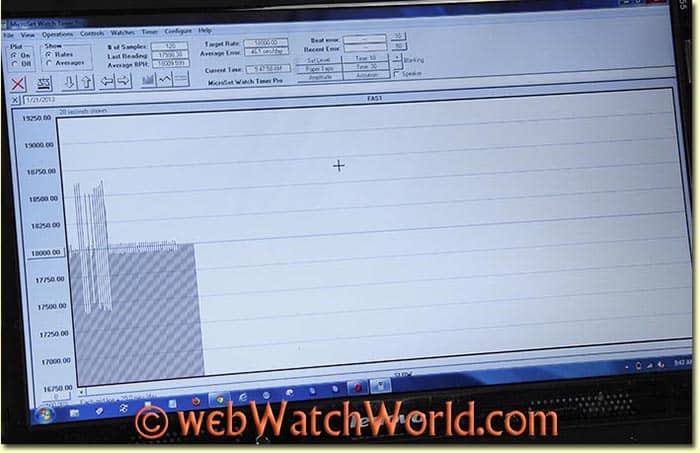
Using the Software
One of the tricks and frustrations in using the Mumford timer is the “volume” dial. It must be turned to allow the timer to “hear” the watch beats, but not too much or too little. There is no set guidance on this and you’d think the machine or the CPU or the software would figure this out, but it doesn’t. So if you’re not getting a consistent reading at first, try turning the knob one way or another until the reading settles down.
This is the only advantage of the software; you can see on the screen shot above that the beats finally settle into a consistent pattern at the right-hand edge of the displayed data stream.
For the Buran Siberia watch shown in the video, an incorrect setting on the “volume” dial had the timer indicating that the watch was running at 27,000+ BPH, obviously incorrect. Turning the “volume” down got it reading correctly. Sometimes you have to press the reset button on the Mumford timer and start over, which is part of the frustrating inconsistency I’ve found when using it.
The software will show other information, such as a real-time display of the balance wheel amplitude. While interesting, and probably important for a watchmaker, this feature is beyond anything I can use. Here’s a screen shot of the balance wheel amplitude display for the Molnija 3603:
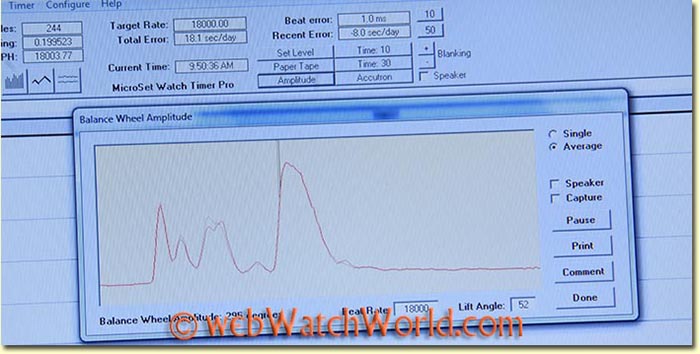
Also, the software can emulate a paper tape timing display. This is the traditional display still used by many watchmakers. It shows the progression as fast or slow, depending on the inclination of the line of dots. I don’t find this very useful and again, I’ve decided that a simple beat rate and error rate is all I need for my amateur purposes.
Here’s the screen shot of the paper tape mode using the Mumford watch timer software:
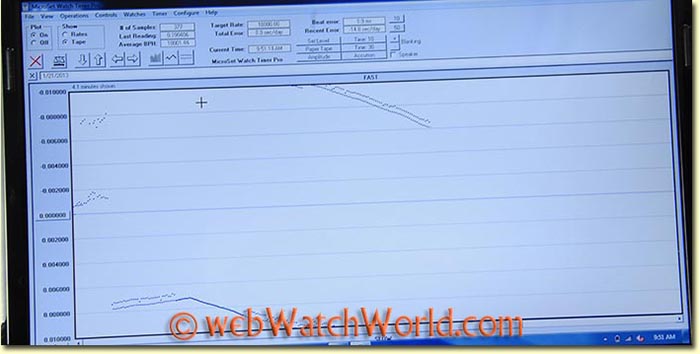
Results
I have successfully timed several watches using the Mumford timer and, after you learn how to use it, you will probably find that it’s much easier and more reliable than the trial-and-error method of pushing the fast/slow lever, letting the watch sit for a few hours (or more) and checking the time to see what happened.
With the Mumford timer, you can immediately see on the screen the difference in beat rate and one of the most important things, checking the beat error to make sure it’s within reason.
Some watches seem to be easier than others to time; for example, I now have a $35.00 Vostok Komandirskie running within 4 seconds per day consistently. It gains 4 seconds during the day, then I learned from using the timer that it runs slower when laying face up, so I lay it face up at night and it gains back the 4 seconds!
I have also brought 3133 movements from running +20 seconds per day to running within 1-2 seconds per day. Of course, the consistency over time of days or weeks is nothing like a true COSC watch, but it sure is a lot of fun to make a watch run better. Again, note that there are many factors to correcting the accuracy of a watch and it’s no magic bullet. On older watches, a complete servicing, cleaning and lubrication may be what’s needed.
Conclusion
If I had to do it over, I’m not sure I’d buy the Mumford watch timer…but then again, I’m not sure which other brand I’d buy either. If I did buy the Mumford, I certainly would not buy the software. I think a better approach would be to buy the basic timer with the basic sensor and build from there later if necessary.
But for rank amateur watch timing purposes, the Mumford timer without the software works just fine for me. My approach of adjusting the watch to get as close as possible to the theoretical correct beat rate, then adjusting the beat error as low as possible, seems to get the results I’m looking for. I’m not sure if this is a good strategy or not, but it works for me.
Meantime, I keep experimenting with the Mumford timer to see if there is more to learn. I still haven’t been able to figure out that software though…
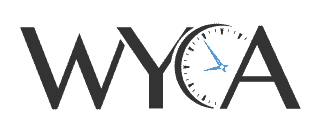











Hello Rick, I enjoyed your article on the MicroSet. Do you still use it? Did you ever figure out the software? Regards, G
I am still using it, Bryan Mumford is very helpful and answer very quickly my questions.